Match by process (application) name
To open a link when it's invoked by a specific application, you need to create a rule with "Process" matching location:
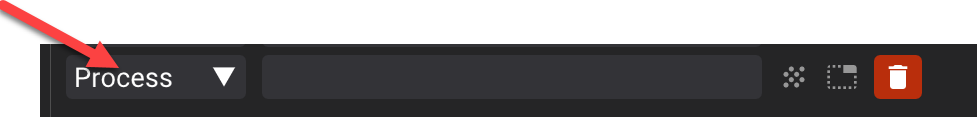
In this field, you need to type name of the process you want to watch. Let's say, for example, I want to open all the links from Thunderbird in a specific browser.
Considering that Thunderbird is running, I can find out the process name by opening Task Manager (Ctrl+Shift+Esc) and looking for the application in the list. Then, expand the process and choose "Go to details" to see the process name:
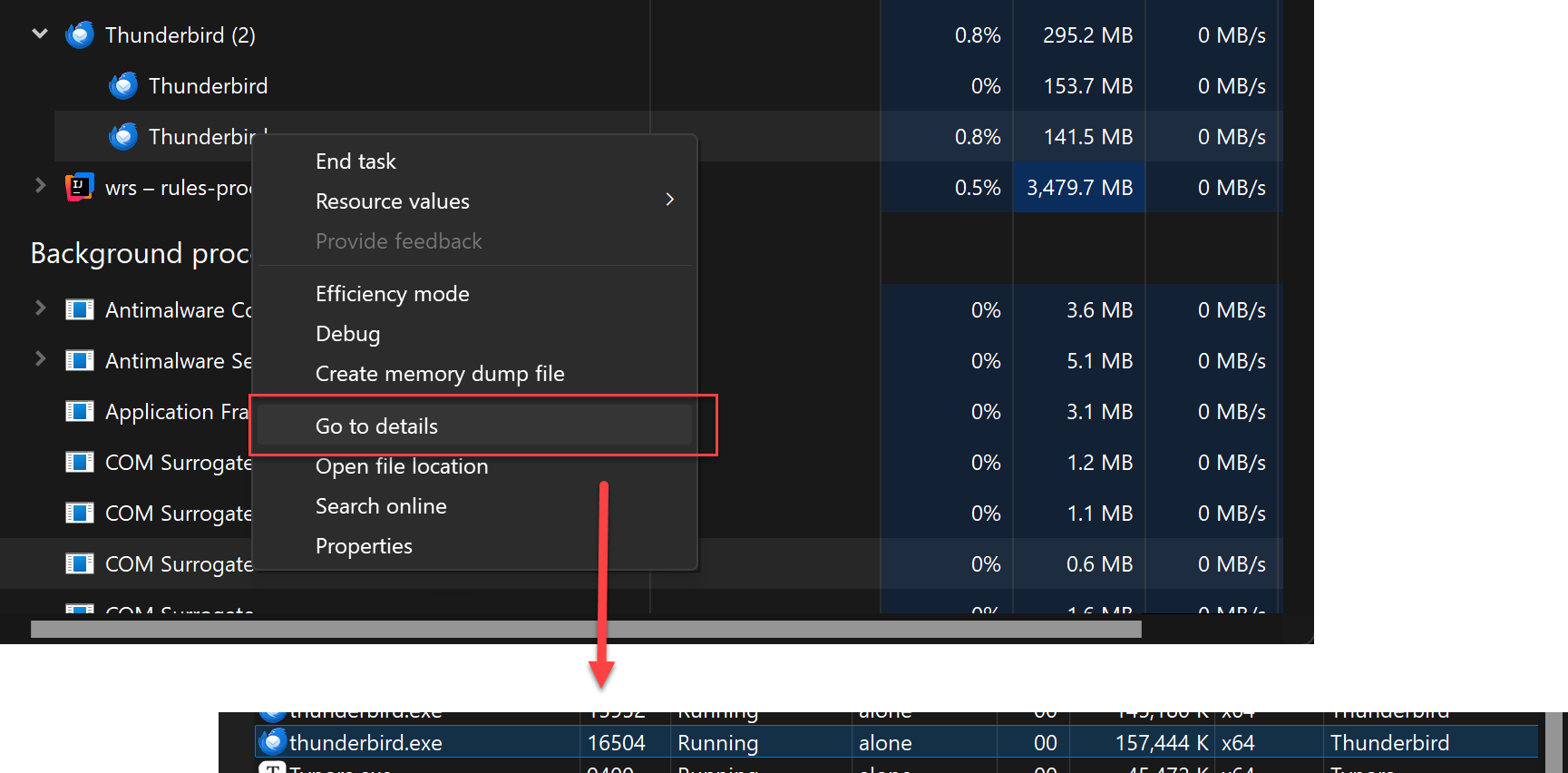
In this case, the process name is thunderbird.exe. So, I can create a rule with this process name:
![]()
Close Browser Tamer settings, or press "File" -> "Save" to apply the changes.
Last modified: 20 October 2025